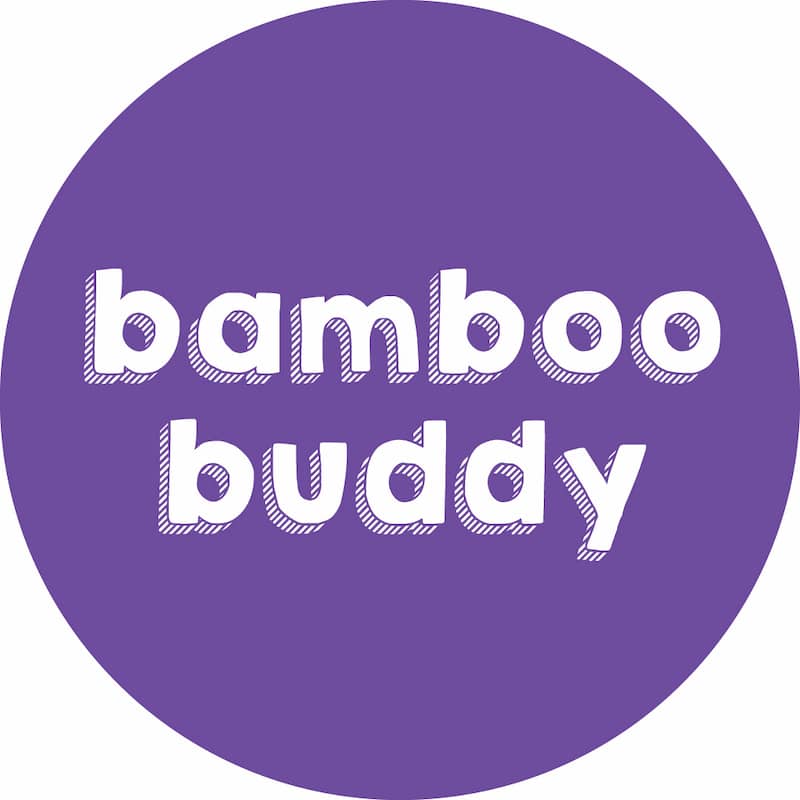Getting started with your Electric Bamboo Toothbrush
Here's a quick useful video to help you set up and get the best out of your new Electric Bamboo Toothbrush! More video's can be found on our BB-TV page!
Hi, it's Dr Krish from Bamboo Buddy. Today, I'm going to talk to you about your new Bamboo Electric Toothbrush. Your electric toothbrush would have come with three heads, a charcoal-infused tip one, a PBT one, which I've got here, and a nylon 1010 one. I'll go through the different types in another video. Today, I'm going to show you about and talk to you about how to set it up and start using it. The first thing to do is when you receive it is to charge it, give it a good charge. I'd probably suggest about 12 to 16 hours for its first charge. After that, your battery life will last at least 20 to 30 days if you're using it twice a day for about two minutes. It doesn't need to be stored on charge in between those times. So the first thing to do is to choose a toothbrush head. Once you've got one, slide it onto the metal handle. Now it doesn't need to go all the way down. It works best if there is a slight gap in between the handle and the head. This is because it's a sonic toothbrush, which means it works by vibrating at a very high frequency to remove the plaque and build-up on your teeth. So when you switch it on, you'll notice there are two lights. There's a white light and a coloured light at the bottom. First of all, I'm going to talk to you about the coloured lights. The coloured lights indicates the three different intensities of cleaning. The first colour is a dark green light. The dark green light is the softest mode and that's generally what I recommend you start on because the initial sensation is quite intense for somebody who's never used a sonic electric toothbrush before. It takes a couple of weeks to get used to that vibration feeling in your mouth and then as you get used to it, you can then work up to the next power, which is the yellow mode. So to switch from the soft to the medium mode, you hold down the button for three seconds and it will switch to the medium mode. Likewise, once you're comfortable with this mode, you can then go on to the highest intensity, which is a light greenie yellow colour and that's the highest frequency and that's the optimum level you want to get to because that will give you the optimum cleaning. So that's the different mode intensities. Now, there are five different cleaning modes within each of those. First, you have your clean, your whitening mode, your polishing mode, gum care and a sensitive mode. The brush vibrates in different patterns into each of those modes. Clean is your everyday clean. That's probably the most powerful one in terms of removing your plaque and bacteria. The whitening and the polishing modes have different motions and rhythms to help give more of a polishing effect to the enamels of your teeth. The gum care and sensitive ones work on a slightly lower power, so it's more delicate to your gingival areas, especially if you've got inflammation, you may want to switch the mode into one of those two modes if you're working near the gum line. Switch in between the modes, press the button on once and then very shortly afterwards, after switching on, you need to push the button and that will move you onto the different modes. When you switch off, it'll restart again in the last mode it was used. I hope that helps. We'll send some more videos about our electric toothbrush and our other products soon.